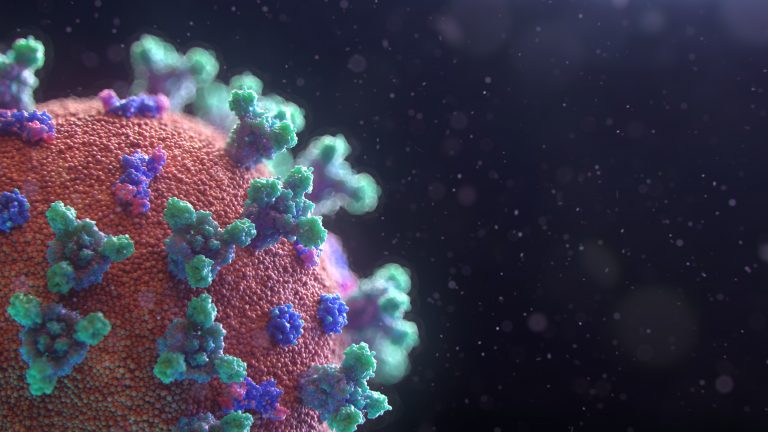Designing voice-based technology for the first time can be puzzling. How do users interact with a voice user interface (VUI)? How can we create a positive, clear experience? Where do we start? What methods do we use? These are just a few of the questions that came to mind as we embarked on a project focused purely on VUIs.
Voice User Interface Research
As with any UX/UI project a research phase was in order – searching for material that would help us understand what to consider when designing for voice. We found plenty of content, and the following articles helped grow our knowledge a great deal as well as revealing the methods/steps involved.
https://www.interaction-design.org/literature/article/how-to-design-voice-user-interfaces
https://designmodo.com/guide-voice-prototyping/
https://www.dtelepathy.com/blog/design/the-ux-of-voice-the-invisible-interface
https://uxplanet.org/designing-a-vui-voice-user-interface-c0b3b9b57ace
https://developer.amazon.com/designing-for-voice/
It quickly became clear that some of the methods we’re using in UX design can be transferred to voice user interface development.
Competitive Analysis
Depending on the project, we usually conduct a competitive analysis at the start of a project to get an idea of what our competitors have or haven’t done for their users, essentially giving us a chance to improve user experience. This very method can be used in voice user interface development when building a new skill. We can test similar skills with users and watch for any friction or fluidity in the dialogue flow. Was there a point where the user struggled? If so, why? Was there a break in the dialogue flow? Did the user obtain the information they were seeking?
User Journeys
Just as we would create users journeys for a website or an app we can use this same method for VUI. With a voice user interface we think about how to keep the communication simple and straightforward between user and voice assistant. We don’t want to overwhelm the user with too much information, but we don’t want to give them so little information that the conversation is filled with continuous questions and answers.
“The fewer the words the better” – Frederik Goossens
Creating a list of user journeys and scenarios detailing user expectations can help in achieving a seamless interaction. For instance:
“As a user, I want to be able to place a quick order for pizza without having to pick up the phone or enter my card details.”
With a list of scenarios in place we’re ready to create a dialogue flow.
https://getstoryline.com/ is a great tool if you’re working with Amazon Alexa. It gives you a birds eye view of your conversation as well as early prototyping opportunities. It’s basically the Invision for VUI. Unfortunately the tool isn’t collaborative so if you’re looking to work on a large scale project involving multiple members this might not be the best tool to use.
Prompts
When creating a dialogue flow, we need to consider prompts to guide the user in the right direction. Ending with a single question is usually an effective way of getting the ball rolling without being overwhelming. For example:
Alexa: “Welcome to School Term Dates. Which term date are you looking for?”
Ending the sentence with a question guides the user’s understanding of what they should be responding with, leading them down a particular route.
If the user doesn’t respond to the question it’s best to add a little nudge. Something like:
Alexa: “Try asking ‘Alexa, what are the term dates for Easter?’”
Giving examples of what we can ask acts as a little tutorial on how the skill works.
User Testing
I cannot stress enough how much usability testing helps in creating a smoother journey for our users. By setting a series of tasks for users to complete we start to discover areas that users find unclear, misleading or simply irrelevant. When conducting a user test for a voice user interface skill/app, recruiting participants with different experiences using VUI makes feedback more insightful – particularly when thinking about learnability. Will the product be easy to use for those who are new to voice technology? How quickly will users adjust to the skill?
It’s important to observe for any difference in communication. Experienced users of voice technology may find it more natural to spark up a conversation, while while new users may take time to adjust to the process and, as a result, their first few experiences might be a little bumpy.
Ultimately, user testing exposes the loose threads in VUI as much as it does in GUI.
When we’re thinking about designing any new interface it’s important to consider things from the end user’s point of view. By following the tenets of good UX/UI we’re able to induct new users more efficiently and answer the expectations of experienced users at the same time.